Coomplete Guide About Samsung Android Phone Hard Reset Via Recovery Mode And How To Enter Download Mode
- [accordion]
- Samsung Galaxy J7 hard reset
- Using the hardware keys to remove password or reset the gesture lock remove password on J7 SM-J700F
1. Turn off the phone completely.
2. Press and hold both Volume UP (and HOME) + power on the phone.
3. When Android Recovery menu screen appears release all keys.
4. Navigate and highlight "wipe data / factory reset" using the Volume down key and press power.
5. Navigate and highlight again to Yes -- delete all data and press power.
6. All data will be lost! Before doing a hard reset backup all important data.
After hard reset is done select Reboot system now. Press power to reboot the phone.
Another way to reset your Galaxy J7 is to enter the reset code on dial screen.
On dial screen enter this Samsung Galaxy J7 reset code: *2767*3855#
All data will be lost!
or
Use Samsung Galaxy Galaxy J7 Backup and reset function
Go to Settings > Backup and reset > Factory data reset: Reset settings to the factory default values and delete all data.
Your device freezes or has fatal errors
If your device freezes or hangs, you may need to close applications or reinsert the battery and
turn on the device to regain functionality. If your device is frozen and unresponsive, press and
hold the Power button for more than 8-10 seconds to reboot.
If this does not solve the problem, perform a factory data reset. On the Applications
screen, tap Settings -> Backup and reset -> Factory data reset -> Reset device -> Erase everything. Before performing the factory data reset, remember to make back-up copies of all important data stored on the device.
Samsung Galaxy J7 soft reset / restart
Press and hold for 8-10 seconds to reset the device if it has fatal errors or hang-ups, or freezes. This will restart your Samsung Galaxy J7 Android phone. - Samsung Galaxy J5 hard reset
-
Using the hardware keys to remove password or reset the gesture lock remove password on SM-J500F
1. Turn off the phone completely.
2. Press and hold both Volume UP (and HOME) + power on the phone.
3. When Android Recovery menu screen appears release all keys.
4. Navigate and highlight "wipe data / factory reset" using the Volume down key and press power.
5. Navigate and highlight again to Yes -- delete all data and press power.
6. All data will be lost! Before doing a hard reset backup all important data.
After hard reset is done select Reboot system now. Press power to reboot the phone.
Resetting Samsung SM-J500FN
Another way to reset your Galaxy J5 is to enter the reset code on dial screen.
On dial screen enter this Samsung Galaxy J5 reset code: *2767*3855#
All data will be lost!
or
Use Samsung Galaxy Galaxy J5 Backup and reset function
Go to Settings > Backup and reset > Factory data reset: Reset settings to the factory default values and delete all data.
Your device freezes or has fatal errors
If your device freezes or hangs, you may need to close applications or reinsert the battery and
turn on the device to regain functionality. If your device is frozen and unresponsive, press and
hold the Power button for more than 8-10 seconds to reboot.
If this does not solve the problem, perform a factory data reset. On the Applications
screen, tap Settings -> Backup and reset -> Factory data reset -> Reset device -> Erase everything. Before performing the factory data reset, remember to make back-up copies of all important data stored on the device.
- Samsung Galaxy Note 5 hard reset
- Power off the Samsung Galaxy Note 5 phone. Press and hold both Volume Up + Home+power on. In the recovery menu select wipe data factory reset with Volume button. Press power to confirm. After hard reset completed, select reeboot system now! All data will be lost!
Unlock Samsung Galaxy N920 password lock, resetting Samsung Galaxy Note5
Press and hold POWER key for more than 7 seconds to reset the device if it has fatal errors or hang-ups, or freezes.
Your device freezes or has fatal errors
If your device freezes or hangs, you may need to close programs or reset the device to regain functionality. If your
device is frozen and unresponsive, press and hold the Power key for 10-15 seconds. The device will reboot automatically.
If this does not solve the problem, perform a factory data reset. In Idle mode, open the application list and select
Settings → Backup & Reset → Factory data reset → Reset phone → Erase everything.
Performing a data reset
Delete all settings and data on the device. Before performing a factory data reset, ensure you
back up all important data stored on the device. Refer to Backing up and restoring data
for more information.
On the All apps screen, tap Settings → Backup and reset → Factory data reset → Reset device → Erase everything. The device automatically restarts.
Press Application button, then Settings > Reset settings: Reset your settings to the factory default values.
While using your device, be sure to back up important data. When disposing of your device, back up all data and then reset your device
to prevent misuse of your personal information.
Use this method to hard reset your Samsung Galaxy Note5 SM-N920: Enter *2767*3855#. Warning! All your data including contacts, messages etc. will be lost! Copy all your necessary data/Contacts/Messages etc. to SIM or make backup to your PC before full reset! Take out SIM card before full reset.
Galaxy Note 5 Models
SM-N920T
SM-N920A - Samsung Galaxy Note 6 hard reset
- Power off the Samsung Galaxy Note 6 phone. Press and hold both Volume Up + Home+power on. In the recovery menu select wipe data factory reset with Volume button. Press power to confirm. After hard reset completed, select reeboot system now! All data will be lost!
Unlock Samsung Galaxy N920 password lock, resetting Samsung Galaxy Note5
Press and hold POWER key for more than 7 seconds to reset the device if it has fatal errors or hang-ups, or freezes.
Your device freezes or has fatal errors
If your device freezes or hangs, you may need to close programs or reset the device to regain functionality. If your
device is frozen and unresponsive, press and hold the Power key for 10-15 seconds. The device will reboot automatically.
If this does not solve the problem, perform a factory data reset. In Idle mode, open the application list and select
Settings → Backup & Reset → Factory data reset → Reset phone → Erase everything.
Performing a data reset
Delete all settings and data on the device. Before performing a factory data reset, ensure you
back up all important data stored on the device. Refer to Backing up and restoring data
for more information.
On the All apps screen, tap Settings → Backup and reset → Factory data reset → Reset device → Erase everything. The device automatically restarts.
Press Application button, then Settings > Reset settings: Reset your settings to the factory default values.
While using your device, be sure to back up important data. When disposing of your device, back up all data and then reset your device
to prevent misuse of your personal information.
Use this method to hard reset your Samsung Galaxy Note6 : Enter *2767*3855#. Warning! All your data including contacts, messages etc. will be lost! Copy all your necessary data/Contacts/Messages etc. to SIM or make backup to your PC before full reset! Take out SIM card before full reset.
Galaxy Note 6 Models
- Samsung Galaxy A8 hard reset
- Using the hardware keys to remove password or reset the gesture lock
1. Turn off the phone completely.
2. Press and hold both Volume UP and HOME + power on the phone.
3. When Android Recovery menu screen appears release all keys.
4. Navigate and highlight "wipe data / factory reset" using the Volume down key and press power.
5. Navigate and highlight again to Yes -- delete all data and press power.
6. All data will be lost! Before doing a hard reset backup all important data.
After hard reset is done select Reboot system now. Press power to reboot the phone.
Another way to reset your Galaxy A8 A800F is to enter the reset code on dial screen.
On dial screen enter this Samsung Galaxy A8 reset code: *2767*3855#
All data will be lost!
or
Use Samsung Galaxy Galaxy A8 Backup and reset function
Go to Settings > Backup and reset > Factory data reset: Reset settings to the factory default values and delete all data.
Your device freezes or has fatal errors
If your device freezes or hangs, you may need to close applications or reinsert the battery and
turn on the device to regain functionality. If your device is frozen and unresponsive, press and
hold the Power button for more than 8-10 seconds to reboot.
If this does not solve the problem, perform a factory data reset. On the Applications
screen, tap Settings -> Backup and reset -> Factory data reset -> Reset device -> Erase everything. Before performing the factory data reset, remember to make back-up copies of all important data stored on the device.
Samsung Galaxy A8 soft reset / restart
Press and hold for 8-10 seconds to reset the device if it has fatal errors or hang-ups, or freezes. This will restart your Samsung Galaxy A8 Android phone.
- Samsung Galaxy Trend Plus hard reset
- There are many ways to reset your Samsung Galaxy Trend Plus GT-S7580 Andorid device.
One of these is to Enter the Android Recovery menu and select the wipe data / factory reset option.
You can enter the recovery menu by pressing these 3 buttons at the same time on your phone.
1. Turn off Galaxy trend plus. Be sure your battery is charged enough.
2. Turn ON the phone by pressing the HOME + Volume UP and the POWER key at the same time for about 10 seconds.
3. The Android Recovery menu will be displayed.
4. Highlight and select - using the Volume down key - Wipe data / Factory reset.
5. Go to next by pressing the power key.
6. Select again Yes -- delete all user data and press power.
7. All your data will be removed. Be sure to backup your data before doing a hard reset.
8. After everything is wiped out select reboot system now - using the power key to reboot the phone.
Another way is to reset the device when you enter a reset code on the dial screen.
Use this method to hard reset your Samsung Galaxy Trend Plus GT-S7580 phone: Enter *2767*3855#. Warning! All your data including contacts, messages etc. will be lost! Copy all your necessary data/Contacts/Messages etc. to SIM or make backup to your PC before full reset! Take out SIM card before factory reset.
Resetting Your Galaxy trend plus Phone / reboot the phone
Press and hold for 8-10 seconds to reset the device if it has fatal errors or hang-ups, or freezes.
Your device freezes or has fatal errors
If your device freezes or hangs, you may need to close applications or reinsert the battery and turn on the device to regain functionality. If your device is frozen and unresponsive, press and hold the Power button for 8-10 seconds to reboot.
If this does not solve the problem, perform a factory data reset. On the Applications screen, tap Settings → Backup and reset → Factory data reset → Reset device → Erase everything. Before performing the factory data reset, remember to make back-up copies of all important data stored on the device
- Samsung Galaxy S7 hard reset
- Using the hardware keys to remove password or reset the gesture lock on S7
1. Turn off the phone completely.
2. Press and hold both Volume UP (and HOME) + power on the phone.
3. When Android Recovery menu screen appears release all keys.
4. Navigate and highlight "wipe data / factory reset" using the Volume down key and press power.
5. Navigate and highlight again to Yes -- delete all data and press power.
6. All data will be lost! Before doing a hard reset backup all important data.
After hard reset is done select Reboot system now. Press power to reboot the phone.
Another way to reset your Galaxy S7 is to enter the reset code on dial screen.
On dial screen enter this Samsung Galaxy S7 reset code: *2767*3855#
All data will be lost!
or
Use Samsung Galaxy Galaxy S7 Backup and reset function
Go to Settings > Backup and reset > Factory data reset: Reset settings to the factory default values and delete all data.
Your device freezes or has fatal errors
If your device freezes or hangs, you may need to close applications or reinsert the battery and
turn on the device to regain functionality. If your device is frozen and unresponsive, press and
hold the Power button for more than 8-10 seconds to reboot.
If this does not solve the problem, perform a factory data reset. On the Applications
screen, tap Settings -> Backup and reset -> Factory data reset -> Reset device -> Erase everything. Before performing the factory data reset, remember to make back-up copies of all important data stored on the device.
Samsung Galaxy S7 soft reset / restart
Press and hold for 8-10 seconds to reset the device if it has fatal errors or hang-ups, or freezes. This will restart your Samsung Galaxy S7 Android phone.
Samsung Galaxy S7 enter safe mode
1. Turn off the phone.
2. Press and hold Volume DOWN and press power shortly, but keep pressing VOL down until lock screen is displayed.
To turn off Galaxy S7 safe mode
Tap the notification area and tap the Safe Mode notification. A pop up window will appear, select OK. The phone will reboot in normal mode.
- Samsung Galaxy Grand Neo GT-i9060 hard reset
- Using the hardware keys to remove password or reset the gesture lock on your Samsung GT-I9060
1. Turn off the phone completely.
2. Press and hold both Volume UP and HOME + power on the phone. Release power after a few seconds, but keep pressing the other keys.
3. When Android Recovery menu screen appears release all keys.
4. Navigate and highlight "wipe data / factory reset" using the Volume down key and press power.
5. Navigate and highlight again to Yes -- delete all data and press power.
6. All data will be lost! Before doing a hard reset backup all important data.
After hard reset is done select Reboot system now. Press power to reboot the phone.
Another way to reset your Galaxy Grand Neo is to enter the reset code on dial screen.
On dial screen enter this Samsung Galaxy Grand Neo GT- I9060 reset code: *2767*3855#
All data will be lost!
or
Use Samsung Galaxy Galaxy Grand Neo Backup and reset function
Go to Settings > Backup and reset > Factory data reset: Reset settings to the factory default values and delete all data.
Your device freezes or has fatal errors
If your device freezes or hangs, you may need to close applications or reinsert the battery and
turn on the device to regain functionality. If your device is frozen and unresponsive, press and
hold the Power button for more than 8-10 seconds to reboot.
If this does not solve the problem, perform a factory data reset. On the Applications
screen, tap Settings -> Backup and reset -> Factory data reset -> Reset device -> Erase everything. Before performing the factory data reset, remember to make back-up copies of all important data stored on the device.
Samsung Galaxy Grand Neo soft reset / restart your phone
Press and hold for 8-10 seconds to reset the device if it has fatal errors or hang-ups, or freezes. This will restart your Samsung Galaxy Grand Neo gt i9060 Android phone.
Samsung Galaxy Grand Neo ODIN mode - firmware update, custom ROM,
If you want to update your phone or upload custom binary using ODIN PC software, you need to put your phone in ODIN mode or Download mode. The phone screen will display "Downloading... Do not turn off target" Note: in ODIN mode you have to connect the phone to your PC via USB cable.
1. Turn off the phone completely.
2. Press and hold both Volume DOWN and HOME + power on the phone.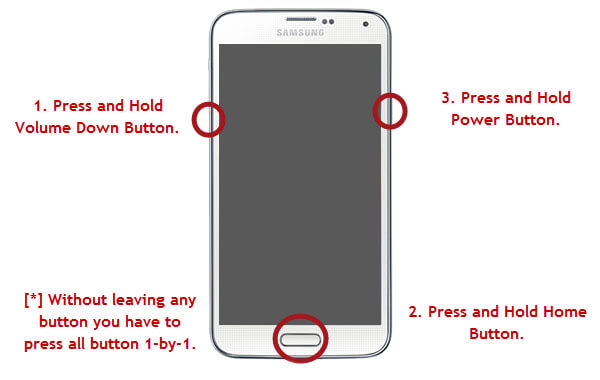
- Samsung Z1 hard reset
- Using the hardware keys to remove password or reset the gesture lock
1. Turn off the phone completely.
2. Press and hold both Volume UP (and HOME) + power on the phone.
3. When Android Recovery menu screen appears release all keys.
4. Navigate and highlight "wipe data / factory reset" using the Volume down key and press power.
5. Navigate and highlight again to Yes -- delete all data and press power.
6. All data will be lost! Before doing a hard reset backup all important data.
After hard reset is done select Reboot system now. Press power to reboot the phone.
Another way to reset your Z1 is to enter the reset code on dial screen.
On dial screen enter this Samsung Z1 reset code: *2767*3855#
All data will be lost!
or
Use Samsung Galaxy Z1 Backup and reset function
Go to Settings > Backup and reset > Factory data reset: Reset settings to the factory default values and delete all data.
Your device freezes or has fatal errors
If your device freezes or hangs, you may need to close applications or reinsert the battery and
turn on the device to regain functionality. If your device is frozen and unresponsive, press and
hold the Power button for more than 8-10 seconds to reboot.
If this does not solve the problem, perform a factory data reset. On the Applications
screen, tap Settings -> Backup and reset -> Factory data reset -> Reset device -> Erase everything. Before performing the factory data reset, remember to make back-up copies of all important data stored on the device.
Samsung Z1 soft reset / restart
Press and hold for 8-10 seconds to reset the device if it has fatal errors or hang-ups, or freezes. This will restart your Samsung Z1 Android phone.
- Samsung Galaxy Xcover 3 hard reset
- Using the hardware keys to remove password or reset the gesture lock on Samsung SM-G388F
1. Turn off the phone completely.
2. Press and hold both Volume UP (and HOME) + power on the phone.
3. When Android Recovery menu screen appears release all keys.
4. Navigate and highlight "wipe data / factory reset" using the Volume down key and press power.
5. Navigate and highlight again to Yes -- delete all data and press power.
6. All data will be lost! Before doing a hard reset backup all important data.
After hard reset is done select Reboot system now. Press power to reboot the phone.
Another way to reset your Galaxy Xcover 3 is to enter the reset code on dial screen.
On dial screen enter this Samsung Galaxy Xcover 3 reset code: *2767*3855#
All data will be lost!
or
Use Samsung Galaxy Galaxy Xcover 3 Backup and reset function
Go to Settings > Backup and reset > Factory data reset: Reset settings to the factory default values and delete all data.
Your device freezes or has fatal errors
If your device freezes or hangs, you may need to close applications or reinsert the battery and
turn on the device to regain functionality. If your device is frozen and unresponsive, press and
hold the Power button for more than 8-10 seconds to reboot.
If this does not solve the problem, perform a factory data reset. On the Applications
screen, tap Settings -> Backup and reset -> Factory data reset -> Reset device -> Erase everything. Before performing the factory data reset, remember to make back-up copies of all important data stored on the device.
Samsung Galaxy Xcover 3 soft reset / restart
Press and hold for 8-10 seconds to reset the device if it has fatal errors or hang-ups, or freezes. This will restart your Samsung Galaxy Xcover3 Android phone.
- Samsung Galaxy S6 hard reset
- Using the hardware keys to remove password or reset the gesture lock on SM-G920F
1. Turn off the phone completely.
2. Press and hold both Volume UP (and HOME) + power on the phone.
3. When Android Recovery menu screen appears release all keys.
4. Navigate and highlight "wipe data / factory reset" using the Volume down key and press power.
5. Navigate and highlight again to Yes -- delete all data and press power.
6. All data will be lost! Before doing a hard reset backup all important data.
After hard reset is done select Reboot system now. Press power to reboot the phone.
Another way to reset your Galaxy S6 is to enter the reset code on dial screen. On dial screen enter this Samsung Galaxy S6 reset code: *2767*3855#
All data will be lost!
or
Use Samsung Galaxy Galaxy S6 Backup and reset function
Go to Settings > Backup and reset > Factory data reset: Reset settings to the factory default values and delete all data.
Your device freezes or has fatal errors
If your device freezes or hangs, you may need to close applications or reinsert the battery and
turn on the device to regain functionality. If your device is frozen and unresponsive, press and
hold the Power button for more than 8-10 seconds to reboot.
If this does not solve the problem, perform a factory data reset. On the Applications
screen, tap Settings -> Backup and reset -> Factory data reset -> Reset device -> Erase everything. Before performing the factory data reset, remember to make back-up copies of all important data stored on the device.
- Samsung Galaxy J1 4G hard reset
- Using the hardware keys to remove password or reset the gesture lock
1. Turn off the phone completely.
2. Press and hold both Volume UP (and HOME) + power on the phone.
3. When Android Recovery menu screen appears release all keys.
4. Navigate and highlight "wipe data / factory reset" using the Volume down key and press power.
5. Navigate and highlight again to Yes -- delete all data and press power.
6. All data will be lost! Before doing a hard reset backup all important data.
After hard reset is done select Reboot system now. Press power to reboot the phone.
Another way to reset your Galaxy J1 4G is to enter the reset code on dial screen.
On dial screen enter this Samsung Galaxy J1 4G reset code: *2767*3855#
All data will be lost!
or
Use Samsung Galaxy Galaxy J1 4G Backup and reset function
Go to Settings > Backup and reset > Factory data reset: Reset settings to the factory default values and delete all data.
Your device freezes or has fatal errors
If your device freezes or hangs, you may need to close applications or reinsert the battery and
turn on the device to regain functionality. If your device is frozen and unresponsive, press and
hold the Power button for more than 8-10 seconds to reboot.
If this does not solve the problem, perform a factory data reset. On the Applications
screen, tap Settings -> Backup and reset -> Factory data reset -> Reset device -> Erase everything. Before performing the factory data reset, remember to make back-up copies of all important data stored on the device.
Samsung Galaxy J1 4G soft reset / restart
Press and hold for 8-10 seconds to reset the device if it has fatal errors or hang-ups, or freezes. This will restart your Samsung Galaxy J1 4G Android phone.
- Samsung Galaxy Grand Max hard reset
- Using the hardware keys to remove password or reset the gesture lock
1. Turn off the phone completely.
2. Press and hold both Volume UP (and HOME) + power on the phone.
3. When Android Recovery menu screen appears release all keys.
4. Navigate and highlight "wipe data / factory reset" using the Volume down key and press power.
5. Navigate and highlight again to Yes -- delete all data and press power.
6. All data will be lost! Before doing a hard reset backup all important data.
After hard reset is done select Reboot system now. Press power to reboot the phone.
Another way to reset your Galaxy Grand Max is to enter the reset code on dial screen.
On dial screen enter this Samsung Galaxy Grand Max reset code: *2767*3855#
All data will be lost!
or
Use Samsung Galaxy Galaxy Grand Max Backup and reset function
Go to Settings > Backup and reset > Factory data reset: Reset settings to the factory default values and delete all data.
Your device freezes or has fatal errors
If your device freezes or hangs, you may need to close applications or reinsert the battery and
turn on the device to regain functionality. If your device is frozen and unresponsive, press and
hold the Power button for more than 8-10 seconds to reboot.
If this does not solve the problem, perform a factory data reset. On the Applications
screen, tap Settings -> Backup and reset -> Factory data reset -> Reset device -> Erase everything. Before performing the factory data reset, remember to make back-up copies of all important data stored on the device.
Samsung Galaxy Grand Max soft reset / restart
Press and hold for 8-10 seconds to reset the device if it has fatal errors or hang-ups, or freezes. This will restart your Samsung Galaxy Grand Max Android phone.
- Samsung Galaxy E7 hard reset
- Using the hardware keys to remove password or reset the gesture lock
1. Turn off the phone completely.
2. Press and hold both Volume UP (and HOME) + power on the phone.
3. When Android Recovery menu screen appears release all keys.
4. Navigate and highlight "wipe data / factory reset" using the Volume down key and press power.
5. Navigate and highlight again to Yes -- delete all data and press power.
6. All data will be lost! Before doing a hard reset backup all important data.
After hard reset is done select Reboot system now. Press power to reboot the phone.
Another way to reset your Galaxy E7 is to enter the reset code on dial screen.
On dial screen enter this Samsung Galaxy E7 reset code: *2767*3855#
All data will be lost!
or
Use Samsung Galaxy Galaxy E7 Backup and reset function
Go to Settings > Backup and reset > Factory data reset: Reset settings to the factory default values and delete all data.
Your device freezes or has fatal errors
If your device freezes or hangs, you may need to close applications or reinsert the battery and
turn on the device to regain functionality. If your device is frozen and unresponsive, press and
hold the Power button for more than 8-10 seconds to reboot.
If this does not solve the problem, perform a factory data reset. On the Applications
screen, tap Settings -> Backup and reset -> Factory data reset -> Reset device -> Erase everything. Before performing the factory data reset, remember to make back-up copies of all important data stored on the device.
Samsung Galaxy E7 soft reset / restart
Press and hold for 8-10 seconds to reset the device if it has fatal errors or hang-ups, or freezes. This will restart your Samsung Galaxy E7 Android phone.
- Samsung Galaxy E5 hard reset
- Using the hardware keys to remove password or reset the gesture lock
1. Turn off the phone completely.
2. Press and hold both Volume UP (and HOME) + power on the phone.
3. When Android Recovery menu screen appears release all keys.
4. Navigate and highlight "wipe data / factory reset" using the Volume down key and press power.
5. Navigate and highlight again to Yes -- delete all data and press power.
6. All data will be lost! Before doing a hard reset backup all important data.
After hard reset is done select Reboot system now. Press power to reboot the phone.
Another way to reset your Galaxy E5 is to enter the reset code on dial screen.
On dial screen enter this Samsung Galaxy E5 reset code: *2767*3855#
All data will be lost!
or
Use Samsung Galaxy Galaxy E5 Backup and reset function
Go to Settings > Backup and reset > Factory data reset: Reset settings to the factory default values and delete all data.
Your device freezes or has fatal errors
If your device freezes or hangs, you may need to close applications or reinsert the battery and
turn on the device to regain functionality. If your device is frozen and unresponsive, press and
hold the Power button for more than 8-10 seconds to reboot.
If this does not solve the problem, perform a factory data reset. On the Applications
screen, tap Settings -> Backup and reset -> Factory data reset -> Reset device -> Erase everything. Before performing the factory data reset, remember to make back-up copies of all important data stored on the device.
Samsung Galaxy E5 soft reset / restart
Press and hold for 8-10 seconds to reset the device if it has fatal errors or hang-ups, or freezes. This will restart your Samsung Galaxy E5 Android phone.
- Samsung Galaxy Core Prime hard reset
- Using the hardware keys to remove password or reset the gesture lock on Samsung SM-G361F
1. Turn off the phone completely.
2. Press and hold both Volume UP (and HOME) + power on the phone.
3. When Android Recovery menu screen appears release all keys.
4. Navigate and highlight "wipe data / factory reset" using the Volume down key and press power.
5. Navigate and highlight again to Yes -- delete all data and press power.
6. All data will be lost! Before doing a hard reset backup all important data.
After hard reset is done select Reboot system now. Press power to reboot the phone.
Another way to reset your Galaxy Core Prime is to enter the reset code on dial screen.
On dial screen enter this Samsung Galaxy Core Prime reset code: *2767*3855#
All data will be lost!
or
Use Samsung Galaxy Galaxy Core Prime / Samsung SM-G361F Backup and reset function
Go to Settings > Backup and reset > Factory data reset: Reset settings to the factory default values and delete all data.
Your device freezes or has fatal errors
If your device freezes or hangs, you may need to close applications or reinsert the battery and
turn on the device to regain functionality. If your device is frozen and unresponsive, press and
hold the Power button for more than 8-10 seconds to reboot.
If this does not solve the problem, perform a factory data reset. On the Applications
screen, tap Settings -> Backup and reset -> Factory data reset -> Reset device -> Erase everything. Before performing the factory data reset, remember to make back-up copies of all important data stored on the device.
Samsung Galaxy Core Prime soft reset / restart
Press and hold for 8-10 seconds to reset the device if it has fatal errors or hang-ups, or freezes. This will restart your Samsung Galaxy Core Prime Android phone.
- Samsung Galaxy A7 hard reset
- Using the hardware keys to remove password or reset the gesture lock
1. Turn off the phone completely.
2. Press and hold both Volume UP (and HOME) + power on the phone.
3. When Android Recovery menu screen appears release all keys.
4. Navigate and highlight "wipe data / factory reset" using the Volume down key and press power.
5. Navigate and highlight again to Yes -- delete all data and press power.
6. All data will be lost! Before doing a hard reset backup all important data.
After hard reset is done select Reboot system now. Press power to reboot the phone.
Another way to reset your Galaxy A7 is to enter the reset code on dial screen.
On dial screen enter this Samsung Galaxy A7 reset code: *2767*3855#
All data will be lost!
or
Use Samsung Galaxy Galaxy A7 Backup and reset function
Go to Settings > Backup and reset > Factory data reset: Reset settings to the factory default values and delete all data.
Your device freezes or has fatal errors
If your device freezes or hangs, you may need to close applications or reinsert the battery and
turn on the device to regain functionality. If your device is frozen and unresponsive, press and
hold the Power button for more than 8-10 seconds to reboot.
If this does not solve the problem, perform a factory data reset. On the Applications
screen, tap Settings -> Backup and reset -> Factory data reset -> Reset device -> Erase everything. Before performing the factory data reset, remember to make back-up copies of all important data stored on the device.
Samsung Galaxy A7 soft reset / restart
Press and hold for 8-10 seconds to reset the device if it has fatal errors or hang-ups, or freezes. This will restart your Samsung Galaxy A7 Android phone.




